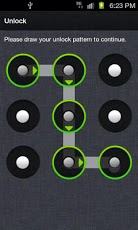AppLocker - Secure Your Apps 0.9
Free Version
Publisher Description
____________________Read Me First: If you are running Android 4.1, do not install this app. Unfortunately, changes on the latest Android release (JellyBean) has this application's functionality.____________________AppLocker lets you protect selected apps from unwanted usage. You can add a password prompt, an unlock pattern, or even simulate a fake crash to prevent other people from using any of the applications installed in your device. You can also set the lock scope to enforce the lock for all activities, only for the main activity, or scope the lock per session. This allows you to tweak the different locking options to match your needs.____________________Features:- Lock any apps on your device with an unlock pattern, a password prompt, or simulate a fake crash.- Session unlock capability to temporarily disable all locks until the screen is turned off.- Customizable look and feel.____________________Tips:- Lock the Settings app and any Task Manager / Task Killer apps!- Customize the notification title and message in the AppLocker's settings.____________________Added option to set lock scope. - All Activities -> Lock enforced for every activity launched in the application- Main Activity -> Lock enforced only for the main activity- Per Session -> Lock enforced only once per session (until the next lockscreen)____________________Added ads package detection. Since we're displaying installed applications anyway, this might be helpful especially when looking for those (nasty) AirPush integrated apps.____________________Notes:- Tested on Android 2.2 and Android 2.3.
About AppLocker - Secure Your Apps
AppLocker - Secure Your Apps is a free app for Android published in the Other list of apps, part of Development.
The company that develops AppLocker - Secure Your Apps is Snapshots Inc. The latest version released by its developer is 0.9. This app was rated by 1 users of our site and has an average rating of 3.0.
To install AppLocker - Secure Your Apps on your Android device, just click the green Continue To App button above to start the installation process. The app is listed on our website since 2012-04-18 and was downloaded 31 times. We have already checked if the download link is safe, however for your own protection we recommend that you scan the downloaded app with your antivirus. Your antivirus may detect the AppLocker - Secure Your Apps as malware as malware if the download link to com.mcordova.android.applocker is broken.
How to install AppLocker - Secure Your Apps on your Android device:
- Click on the Continue To App button on our website. This will redirect you to Google Play.
- Once the AppLocker - Secure Your Apps is shown in the Google Play listing of your Android device, you can start its download and installation. Tap on the Install button located below the search bar and to the right of the app icon.
- A pop-up window with the permissions required by AppLocker - Secure Your Apps will be shown. Click on Accept to continue the process.
- AppLocker - Secure Your Apps will be downloaded onto your device, displaying a progress. Once the download completes, the installation will start and you'll get a notification after the installation is finished.